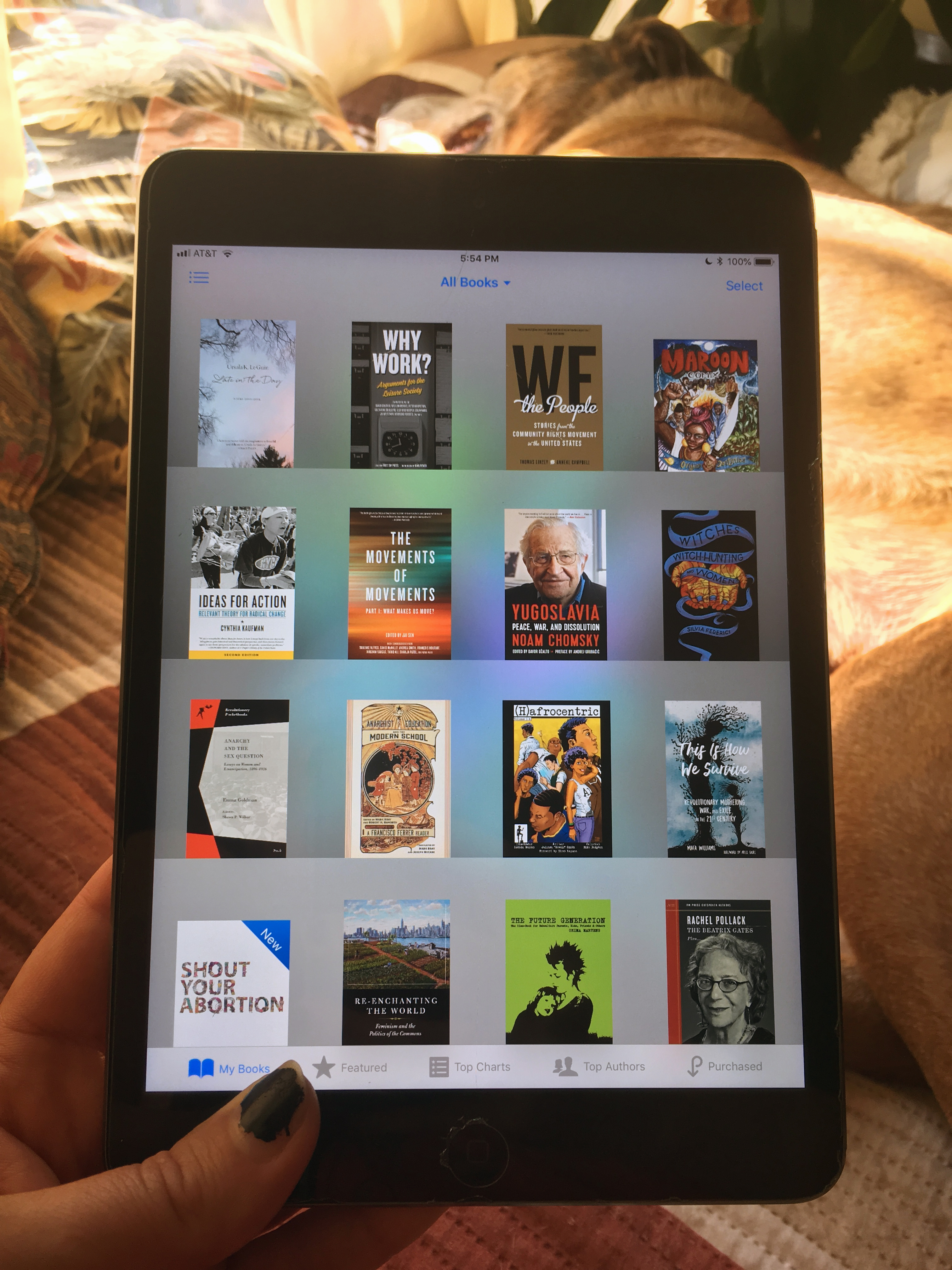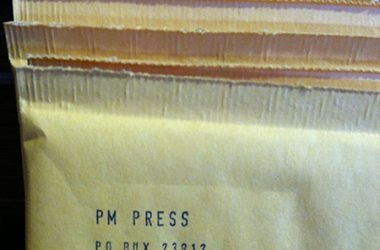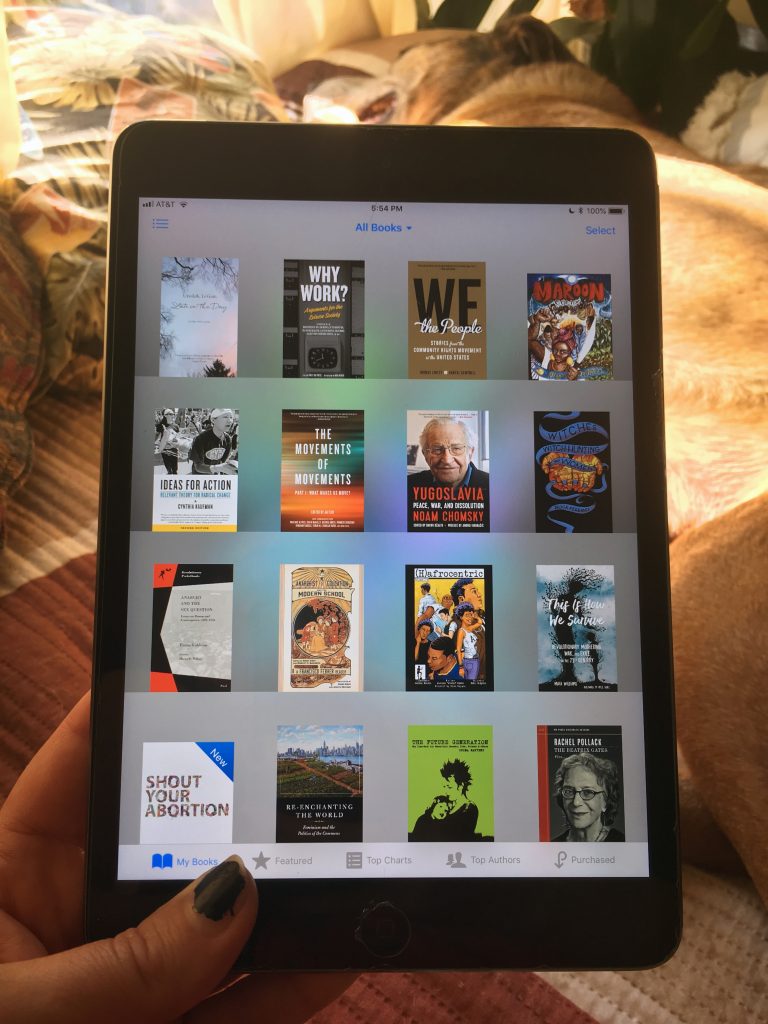
- Do you have e-Books that work with *my* Kindle/Nook/iPad?
- How do I access my PM e-Books?
- I don’t know my username to access my account.
- I don’t know the password for my account.
- I’m still having problems. What’s going on?
PM Press is pleased to offer almost ALL of our “print” titles in *multiple* e-Book formats available for purchase.
We also offer a free, downloadable e-Book edition when you purchase one of our print books that has e-Book versions available with our Paperbacks Plus Program.
We have multiple e-Book formats available!
As you know, there are various formats that different e-Book readers and computer systems support. You don’t have to have an e-Book reader device like a Nook, Kindle, or iPad to view digital content. Software is available for Windows, Mac, and Unix/Linux computers to read e-Books in most of the formats available.
Do you have e-Books that work with *my* Kindle/Nook/iPad?
Depending on the title, we generally have one or more of the following formats available:
- PDF – This is the most common digital format for e-Books, created by Adobe Systems for their Acrobat reader. e-Book readers from Barnes & Noble (Nook), Sony (Reader), and Amazon (Kindle) can read this format natively, BUT, since most PDFs are created to match page size of the print version of a title, the smaller reader screens may not provide the best reading experience. PDF files can be converted to other formats more suitable for these readers.
- MOBI / PRC – This is a standard developed by a company in France for all PDAs (personal digital assistants) and is one of the native formats supported by the Amazon Kindle.
- ePUB – This is based on an open standard and is one of the native formats readable by the Sony reader. The iPad and the Nook can also open ePUB files.
The benefit to ePUB and MOBI/PRC formats is that the page layout, text, and images of the book are scaled appropriately for the size of the reader device, whereas PDF tries to maintain the original layout, which can make the content hard to read.
Visit our e-Book section and look through all the titles we have in e-Book formats. To purchase one, simply add it to your cart and when you are ready, complete your purchase.
Don’t forget to create a Customer Account to access your e-Books!
During checkout, we recommend that you create a user ID and password, which you will be able to use to log in and download your e-Books. If you don’t create a user ID and password, the store will create and set one for you that you will not be able to change.
Once you have completed payment, you will receive two emails. The first is titled “PM Press Order Confirmation.” The second email is titled “Welcome to PM Press” and contains your PM Press account username and instructions on how to download the e-Book.
If you’ve forgoten or don’t know your password (because the system created it for you), please visit our support page.
If you cannot resolve problems with your user ID or password, please email [email protected] and we’ll get you the information you need ASAP.
How do I access my PM e-Books?
Log into your customer account by clicking on the Login/Register button in the upper-right-hand side of the store. Put in your username and password.
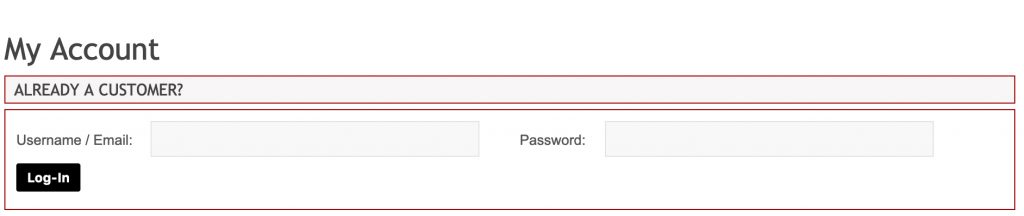
Why do I see multiple download types of the same title in my account?
Once you log in to your account, click “Downloads” and you will see a list of files you can download to your computer. For each title, there will be one or more file types available. Choose the one that is most appropriate for your reader. We may not have all three formats for all titles, though that is rather rare. In sthose cases you can use a converter to make the file we have available readable on your device.
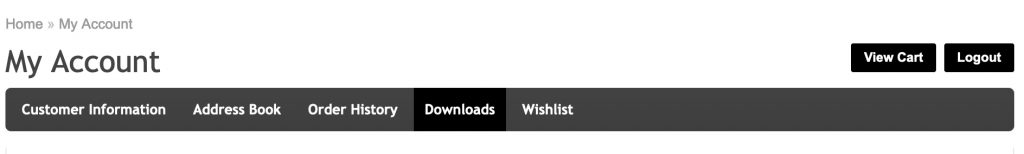
I don’t know my username to access my account.
The easiest way to find your username is to search your email for the email you received from us titled “Welcome to PM Press” when you ordered with us for the first time. It contains documentation of your username. If you cannot find that email, contact [email protected] with the email address you used to purchase with us and we’ll do our best to find your account.
I don’t know the password for my account.
Then we have the ‘forgot password‘ link for you!
I’m still having problems. What’s going on?
If you need assistance, can’t find your username email, or more: email [email protected] and we’ll be sure to get you sorted out.